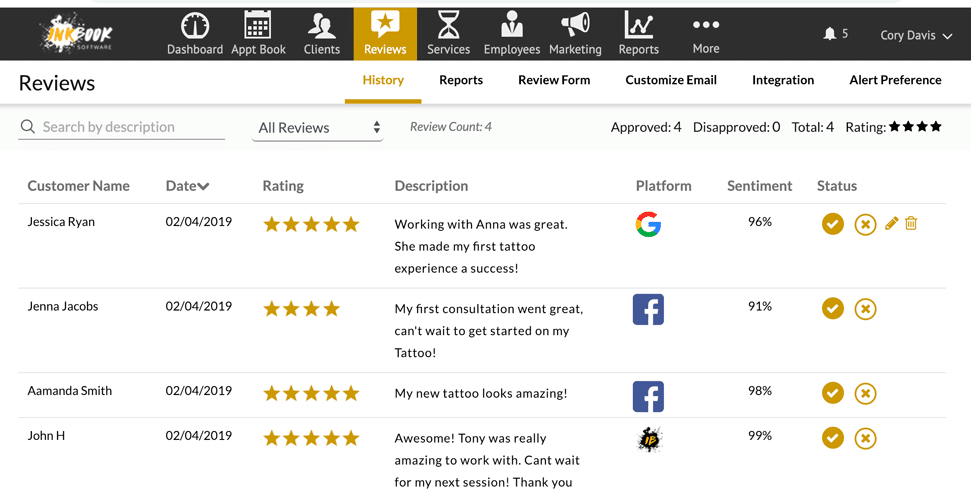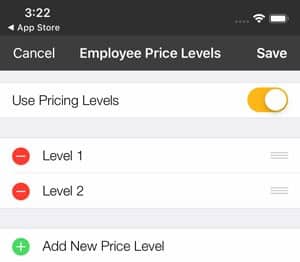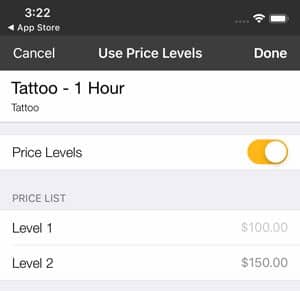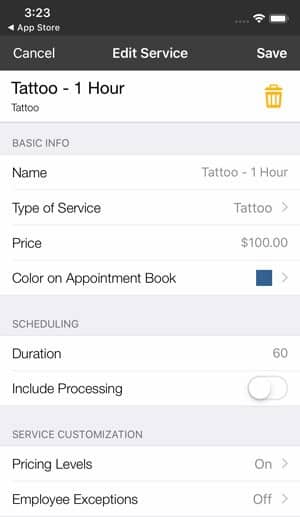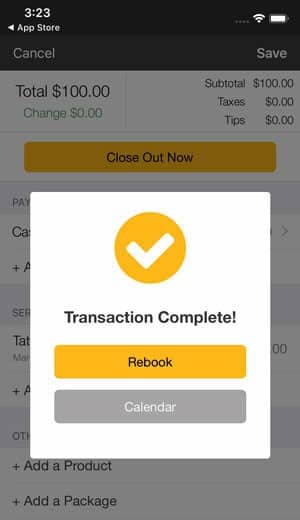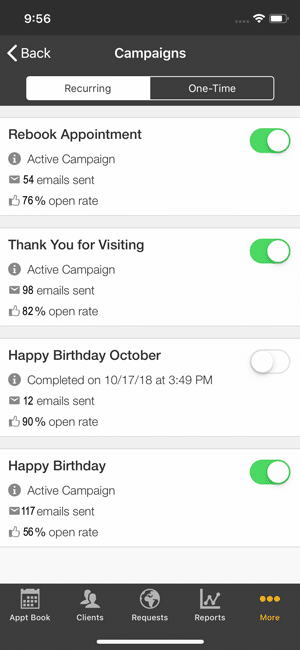What’s New With InkBook? Find Out Here!

Add-ons
Your online reputation is more important than ever, and largely out of your control. While we can’t promise you anything but five-star reviews, our latest add-on gives you an easy to use dashboard that shows you what is being said, and where. It allows you to solicit more reviews from customers you think are likely to say nice things. It allows you to respond to reviews (positive or negative) from within the dashboard and even export reviews you like to your own website.
Our newest add-on is now available for cloud and desktop users and integrates with your existing software, so after some simple setup steps (that we’ll walk you through) there are no other logins, no separate bills to pay, or systems to manage – this is a new menu item right within the software you use everyday.
Want to learn more? Read our recent blog post on the subject.
Want to get started? Call our Sales team to get this added to your account at (800) 494-5100.
Mobile & Cloud
Over the last few months, we’ve devoted ourselves to making significant progress in our mobile app and cloud service experience. Here’s a rundown of the latest enhancements in the mobile apps for InkBook.
Service Exceptions and Pricing Levels
You can now set up service exceptions and variable pricing levels. This enables different employees to charge different prices for performing the same service. If your staff includes beginner, intermediate and expert service providers, they can now charge (and be compensated) appropriately.
*This feature is available in Deluxe and Premier editions only and will not work for Remote Access users.
When editing a service, you can set prices for each price level.
Now, when you schedule this service, these prices will override the default service price with the price level of the employee assigned to that ticket.
Duration Exceptions
Employee price and duration exceptions can now also be set from each service. For services requiring processing, processing or finish durations can also be set within the service.
*Employee exceptions are supported for both Cloud and Remote Access users.
Improved Checkout Process
We’ve improved the usability of the checkout process in order to streamline the delivery of receipts and to prompt for rebooking at checkout. If you’d rather not see one or both of these checkout pop-ups, we’ve also added a control to suppress one or both of these prompts to further speed your checkout process.
Marketing Campaigns
The InkBook apps now have a new marketing campaign screen (in the More tab) where you can turn recurring and one-time campaigns on and off. You can also see the deliverability statistics for any deployed campaign. While creating marketing campaigns remains difficult on such a small screen, you can now monitor and manage marketing campaigns from the palm of your hand.
Online Booking
We have been making continual improvements to the Online Booking process, and in recent months have added key features like allowing clients to log in and see their purchase history, check loyalty points or leave a deposit for an upcoming appointment.
We’ve also streamlined online appointment confirmation and made required completion actions clearer, including changing the online booking button to read “Request Appointment” rather than “Confirm Appointment”
We continue to listen to our users and work to improve our products everyday to better meet the needs of your business and your customers. We hope you enjoy using our products and will continue to trust your business management to us – and we take that trust very seriously and will continue to add new features and enhance our functionality.