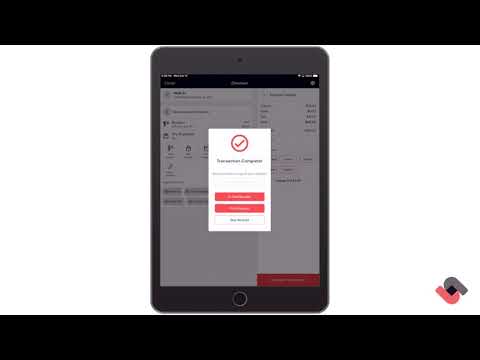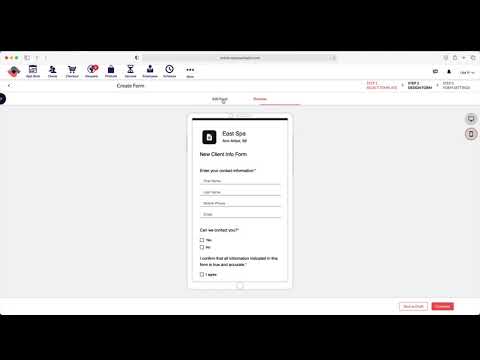HELP & SUPPORT
Customer
Support
Unlimited support and training allows you to make the most of your DaySmart Salon subscription and understand every feature available. Reach out today. We are here to help!

Support Center If you are not sure which version of DaySmart Salon you have, try live chatting with a support representative or send an email directly to [email protected] requesting help.
A dedicated Support Center for DaySmart Salon cloud and desktop customers including step-by-step instructions on how to use the software.
Support Forms
DaySmart Salon Version 13
Download here if you have purchased DaySmart Salon desktop version.
Hardware Requirements
Learn MoreRemote Connection
Allow a DaySmart Salon representative to connect to your computer through TeamViewer for better assistance remotely.
Learn More
Recent Update
Click for steps for updating your current software. Only for DaySmart Salon desktop version.
Learn More
.NET Framework 4.8
DaySmart Salon Version 13 and higher requires .Net Framework 4.8 to be installed.
Learn More
First Time Installation
DaySmart Salon Version 13. Download if you just recently purchased the desktop version of the software. Only for DaySmart Salon desktop version.
Learn More
Downloads and Drivers
DaySmart Salon Version 13
Download here if you have purchased DaySmart Salon desktop version.
First Time Installation
DaySmart Salon Version 13. Download if you just recently purchased the desktop version of the software. Only for DaySmart Salon desktop version.
Learn More
.NET Framework 4.8
DaySmart Salon Version 13 and higher requires .Net Framework 4.8 to be installed.
Learn More
Recent Update
Click for steps for updating your current software. Only for DaySmart Salon desktop version.
Learn More